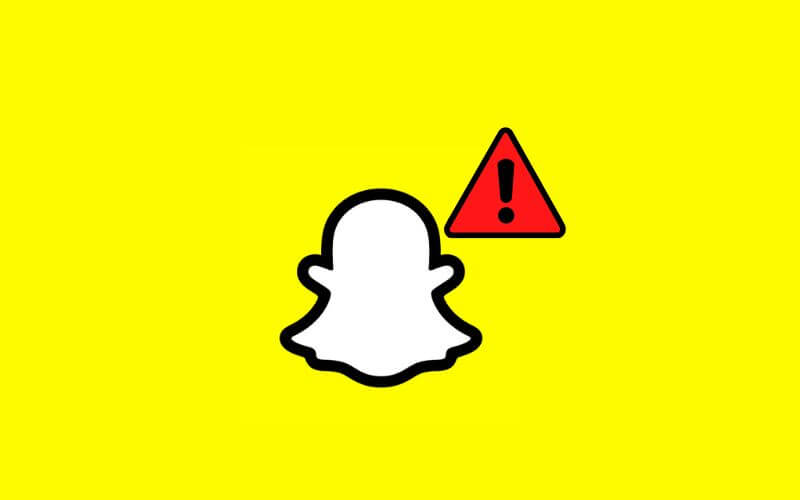How to Know If Someone Blocked You on Snapchat? – Want to know if one of your contacts is blocking you on Snap? Are you stuck on Snapchat? Here are our tips for finding out.
How to Know If Someone Blocked You on Snapchat
Want to send a snap to a “friend” but can’t find it in contacts? It could mean that this person has blocked you on Snapchat . There are several ways to find out if someone is blocking you on Snap. On this popular social network , however, it is not always easy to navigate. Here are our tips for knowing if you are blocked or deleted on snap.
Know if you are blocked on Snapchat: the Snap Score method
One of the most telling ways to find out if you’ve been blocked on Snap is to check the Snapchat score of the user in question . If you have a suspicion, you can look at the famous “score” indicated under the username on the snap profile. This score indicates the number of snaps received and sent without differentiation.
Be aware that when you search for a user as a snap contact in “Add a friend” , the snap scores are displayed. Unless the person blocks you! So , if you are blocked , you will not see the score of the person in the search .
Besides, be aware that this technique can be applied if the person in question has deleted you from snap . Indeed, send a message to the person on snap (possible only if he does not block you) and look at his score . Normally, this one will not have moved in spite of your sending .
Blocked or deleted: Double check conversations and chats
Another well-known technique and often the first used. Check the chats and your recent conversations beforehand . Indeed, you will be able to know if the person blocked you or if someone deleted you on Snap.
So open the Snapchat app and go to the conversations tab . From there, tap the speech bubble at the bottom of the page to search for a chat archive. Type the user’s name in the archive search . If the person you suspect isn’t there, they’re blocking you .
If it appears but a mention appears indicating that a snap will be sent as soon as the person accepts your invitation , it means that they have deleted you . To verify this, you will need to send a snap to the person upline and for that, the person must not block you.
Type User or full name/method of identification
Moreover, if this person was in your contacts, you can also search for them in your contact list . If this person does not appear there, it means that he is also blocking you.
Similarly, if you type a person’s snap handle OR full name into the snap search bar , you’re sure not to see it appear if the person blocks you. If the person was a contact of yours but blocks you on Snapchat, they will appear, but their score will not be visible .
Same if you type the person’s username or full name in snap filters, wanting to identify them . The person blocking you will not appear. Normal, we cannot identify a person who has blocked you .
The test of the second Snapchat account
Note that you have the option of taking the test using another snap account . This is the ultimate test for PROOF that this person is blocking you . For this technique, you must first create a second Snapchat account . You can also call on a third party .
The Second Account
To have a second snap account , you must use another email address, or even another phone number. Obviously, be sure to use another nickname , if possible quite different from the original one. Be aware that you will need to log out of your old account for this. Indeed, it is impossible to have two snap accounts simultaneously (as for Instagram for example).
Once you’ve created your second account, you can search for the suspected user in the friend request search bar. If the person appears when they didn’t appear on your first account, that’s already a huge clue . You can then request it as a friend.
Ask a friend
If you can’t or don’t want to create a second snap account, you can ask one of your friends to search for the user on their own account. In general, a user will not block your friends. The ideal is to choose a trusted person: a friend, relative, colleague…
How do you know if you have been deleted from Snap?
Now that you know all the methods to know if you have been blocked on snap, here are the techniques to know if you have been deleted .
In fact, the only way to know this is to send a snap to the person in question. It can be a photo, a chat or a video. Never mind. Obviously, the person should not block you. Send a snap to the person and see if the message has been received
If the person removed you from the snap, your message will be marked “Pending” followed by an arrow. The arrow will be red first. Refresh the page, if it turns gray , the user has deleted you from their snap contacts .
How do I delete or block Someone on Snap?
Finally, if you are the person who wants to block, here is the procedure to follow.
Delete a friend
- Swipe the screen to the right to access the Chat screen
- Long press on a friend’s name
- Go to “More”
- Tap “Remove this friend”
Block a user
- Swipe the screen to the right to access the Chat screen
- Tap a chat you have in common with this friend
- Tap on their profile icon at the top of the screen
- Continue to the Snapchat icon at the top
- Tap “Block”
You know how to delete or block someone , but also if a user blocked you on snap or deleted you . If you know of other methods, do not hesitate to leave us a comment. By the way, if you have trouble performing these tricks , no worries, we are also here to help you.