How to Use Snapchat Without Account – Don’t have Snapchat? Don’t worry, in this guide we will show you how to access Snapchat without account .
While there are no apps to log in anonymously on Snapchat, there are several solutions that can help you view Snapchat content even if you don’t have an account on the social network. By following one of the methods in this guide, you will be able to see:
- stories
- spotlight
- Photo and video
- profile bitmoji
All of this, we remind you, will be available to you without the app, without having to register or, if you already have an account, without access to Snapchat. Read further to find out how these methods work, their limitations, and so much more.
How to Use Snapchat Without Account
There are three solutions to see Snapchat without account :
- navigate to the Discover section of the social network website
- edit a profile URL
- use Google to intercept Snapchat profiles (search function site: )
Below we will see all these solutions in detail.
Visit the social media website
Few people know that just go to the Discover section of Snapchat to see all the viral contents of the social network, even without an account. You will have access to all the Stories, Spotlights, photos with the most popular filters and lenses of the moment. You can even access the Snap Map.
You can find the Discover section by clicking on the link provided above or by clicking on Features (at the top of the site interface) and choosing which section to browse.
If you’re looking for a way to sneak a peek without signing up, this is the perfect solution for you. However, among the visible content, you will certainly not find Stories, Spotlight and photos of your friends. For that, you will have to resort to one of the methods below.
Edit a Profile URL
If you know your friend’s Snapchat username, you can visit their profile without even having an account. All you have to do is type snapchat.com/add/user in the address bar. Once you’ve changed the link to replace “user” with your friend’s Snapchat name, press Enter on your keyboard.
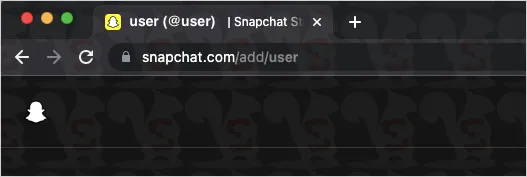
If your friend has a public profile, you will have access to all content visible on their page. If they have a private profile, however, you will only be able to see their bitmoji with the code and link for adding and sharing the profile.
Note : from smartphones, you may have to press Continue in Browser to start your peek at the social network.
Use Google to intercept profiles on Snapchat
You can get help from Google in a myriad of operations, even when you’re looking for a Snapchat profile to see in secret (and above all without an account).
Open Google.it and in the search field write site:snapchat.com followed by a space and the username of the person you are interested in seeing and press Enter on the keyboard. Google will show you all sorts of results referencing Snapchat profiles with the information you provided. With a little luck, the profile you are looking for will be among them. Click on it to visit it.
If it’s a public profile, you’ll be able to see everything they’ve made visible on their page. If it’s a private profile, however, you’ll only see their bitmoji and information for adding them as friends (QR code and profile link).
Again, if you are following these steps from a smartphone, you may have to press Continue next to Browser .
Conclusions
With these solutions, you’ll be able to spy on Snapchat: photos, videos and viral content. If you like what you see, consider registering on the social network: you’ll go crazy behind the mountain of filters, effects and lenses.

