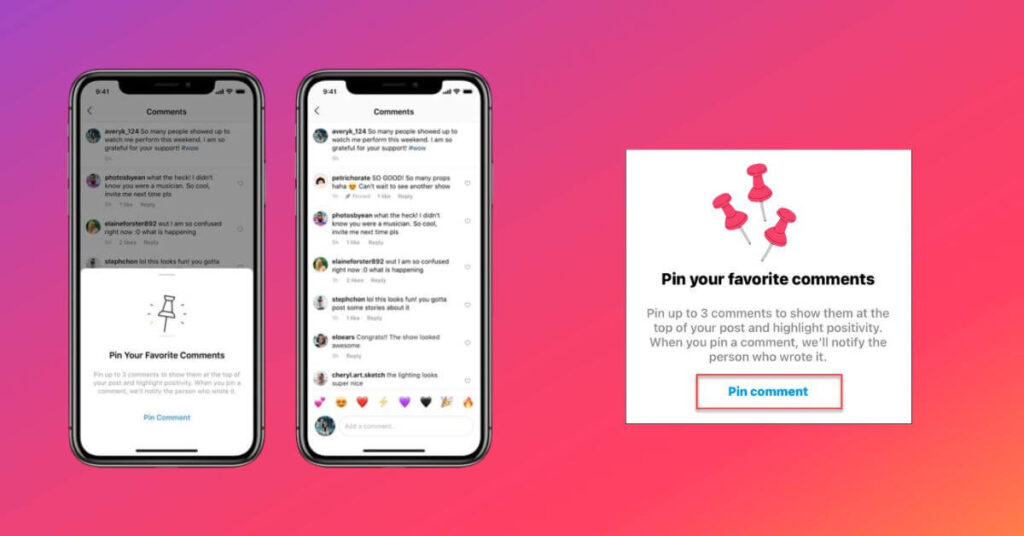How to Pin a Comment on Instagram? Tips for Android and iOS – See today how to pin your comments on Instagram to be able to take advantage of all the functions of the network, in addition to understanding more about the comment pinning system.
Also learn everything about how to fix in the most diverse media, especially for mobile systems such as Android and iPhone, as well as for PCs and hardware in general. Learn how to pin a Reels and feed comment, understanding more about these concepts.
What is pinned comment?
A pinned comment is a comment highlighted on the social network in a given post. It usually has the purpose of generating more views and popularity for that specific comment, thus attracting more attention from the public of the post to it in an “easy” way.
This type of comment also serves to highlight the creator’s observations, lists and numbers in your post. This way, it’s easier for people to visualize what he wants, without having to scroll through the entire comment section, which depending on the case is quite large.
How to Pin a Comment on Instagram on iPhone?
To pin comments on Instagram via iPhone, it is very simple, being a quick and practical procedure to do. First, you just need to install the application through the Apple Store and have your account registered. So, after that, you can access the publication in question and select the comment you want to pin.
How to Pin a Comment on Instagram on Android?
You can also pin comments via Android, having downloaded them from the Google Play Store. In this, you also need to be logged in, with the registered account, to be able to operate.
Once you’ve certified these steps, just access the publication from the publications menu and choose the options for the comment you want to pin.
How to Pin Comment on Instagram on PC?
Pinning comments on the PC is as easy or easier than the others, with a very similar procedure. The main difference, perhaps, is the fact that on the computer you access Instagram through the website unless you have the most modern and integrated versions, such as Windows 11.
Read Also: How to See Your Instagram Password
How to Turn Off Comments on Instagram in 2023
How to Pin comment on Instagram Reels?
Reels is a personalized recommendations tab, to pin comments on it, just select the post in question. Then you have to click on the options and choose the fixation.
How to Pin Post to Instagram feed?
The process of pinning through the feed is very similar. With the main difference being that the feed is less interactive.
About Instagram
Instagram is today one of the largest and most successful social networks in the world, belonging to the Meta group, which also provides other social networks and applications, such as Facebook and WhatsApp. The group was founded in 2010, under another name, and is now headed by Mark Zuckerberg, a big and famous name in social media. The network initially emerged to help photographers and painters with their portfolios.
However, it has diversified a lot since then, and is now responsible for large social interactions. As well as negotiations, disclosures and especially the marketing and sponsorship branch, which gain a lot from the benefits of the network.