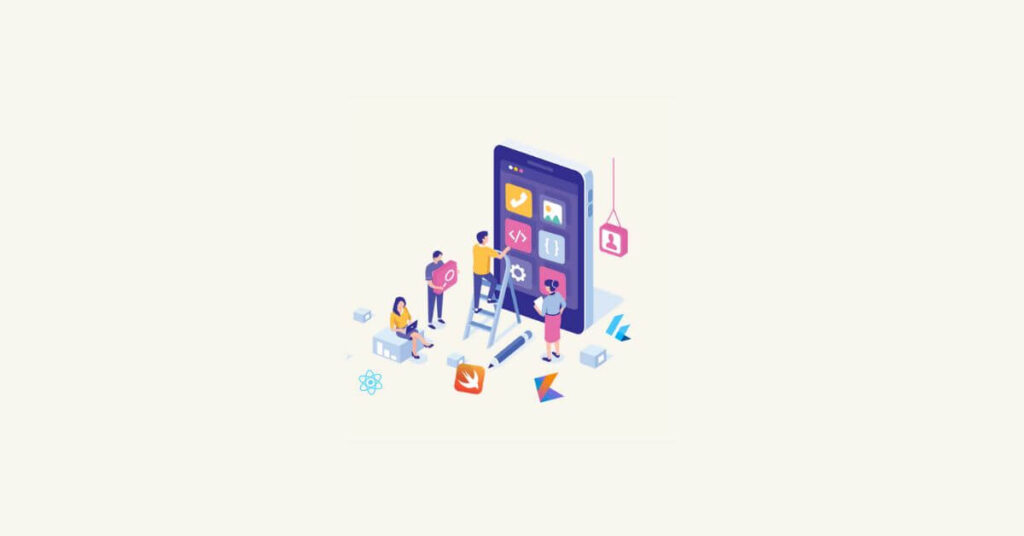Top 5 Programming Languages For Android App Development – A developer who is making an Android application for the first time may be confused, “what programming language should I use?”. This of course will hinder the developer’s workflow, especially for solo developers , creating Android applications is a very complex process, therefore many of them use programming languages that are easy to learn. These are the 5 best programming languages to create android apps.
Top 5 Programming Languages For Android App Development
In short, there are 5 or more programming languages used to create android applications, this time the admin will explain 5 popular programming language recommendations.
- Java – The most widely used programming language for creating android applications. Java is a programming language that is quite easy to learn and has complete documentation.
- Kotlin – Kotlin is a relatively new programming language for creating android apps. However, many developers are switching to this language because Kotlin is easier to learn and more efficient than Java.
- C++ – A popular programming language for creating android applications that require high performance such as games. C++ is also used to create mobile game engines such as Unreal Engine and Unity.
- Python – A programming language that is easy to learn and use to create android applications, especially applications that require data analysis and machine learning.
- JavaScript – A programming language used to create web and mobile applications, including android applications. JavaScript is also used to create hybrid apps using frameworks like React Native and Flutter.
The following is a complete explanation.
1. Java
Java is a programming language designed by James Gosling in 1995. Because it has been around for so long, many developers are very familiar with the interface and computation of the Java language itself, so of course Java is more popular than other programming languages for creating Android applications.
The Java community is very much in demand and it also has complete documentation in infrastructure. The Java programming language can be used to create web apps or native applications, so they are more flexible.
Java has a number of advantages besides the ones mentioned above. Many people think that Java is difficult to learn, but if we look at the many tutorials on the YouTube channel that explain in detail about applying Java to create android applications. Also, Java is a multi-platform language. That is, it can be combined with other programming languages and still run flawlessly with conditioning.
2. Kotlin
The second most popular programming language is Kotlin. In fact, Kotlin has grown so fast in popularity that it has almost rivaled Java in terms of usage. The existence of the Kotlin programming language itself can be considered quite new, because it was only released in 2011.
Kotlin is developed by JetBrains, the company behind the Intellij IDE and IDEA Java and Kotlin developments. The popularity of Kotlin is, of course, due to its simple syntax and its interoperability with Java. Apart from that, Kotlin also has complete tools support.
But, that’s not all. This newly hatched programming language has instead become the default programming language by Android Studio as a framework for making Android applications made directly from Google. This modern programming language minimizes boilerplate or redundant and useless code.
The Kotlin documentation is quite complete, there are also lots of tutorials on YouTube, minimizing runtime errors, cross-platform, easy to learn, can migrate from Java, and there are many other advantages of the Kotlin programming language.
3. C++
Usually used to create desktop applications, but it turns out that C++ can also be used to create complex android applications. But unfortunately C ++ is not suitable for use by beginners, because it is very high performance and high complexity.
Even so, you are still learning C++ even though it is likely that the tutorials and documentation are not as complete as the two programming languages above.
C++ can facilitate low-level control which is perfect for those of you who want to make games on Android as well as those who want to make complex applications such as financial applications. This is because C++ has higher memory management than Java and Kotlin.
Read Also:- What is the Future of Software Developer [2023 and Beyond]
Best Chrome Extensions for Web Developers
How to Become a DevOps Engineer in 2023
4. Python
Who here doesn’t know Python? Among developers, it is the most basic and easiest language to learn besides C and C#. Of course, Python is very popular. In fact, even now many people are creating web-based applications using Python.
The Python programming language is very simple and the syntax is easy to implement. What are the advantages of using the Python programming language?
- Easy to use and learn. Coding using Python will of course be easier and faster, very suitable for novice programmers.
- Multi Purpose. Multi-functional, they can build anything from web-based and mobile applications, to data analysis and scientific computing.
- The community is huge. Many Python communities are already experts and will help you solve problems in coding to create android applications.
- Has lots of libraries . Make coding easier for developers to complete projects faster. Very simple and easy to implement to add high-tech features in development. Of course this can increase work productivity .
Examples of well-known websites or applications that use the Python programming language are Instagram, Dropbox, Spotify, and Pinterest. The control system of the NASA space shuttle is also programmed using the Python programming language.
But, how do you use the Python programming language to create Android apps? Well , to create android applications using Python you need the Kivy Framework. It is a framework used to integrate Python to conform to the operating standards for Android.
5. JavaScript
Maybe for people who don’t understand, they will ask, “min, what’s the difference between Java and JavaScript?”, so I’ll ask you to explain here. Despite their similar names, it turns out that Java and JavaScript are very significantly different programming languages. Firstly from Syntax, Java requires its users to clearly define variables, whereas JavaScript does not (eg var x = y).
Second, Java is a static programming language which means that any data will only be compiled at runtime. Meanwhile, JavaScript is a dynamic programming language that can automatically check data based on time intervals. There are other specific differences, but these are simple explanations of how Java and JavaScript differ.
Now back to the previous topic, JavaScript is a programming language that was initiated by Brendan Eich in 1995, the same year Java was released. JavaScript gained its popularity because it can create interactive web-based applications. For example, a lot of CBT (Computer Based Test) exams are now programmed using JavaScript. Or other web applications such as POS dashboards for cashiers. This is because creating a web-based application will consume a number of resources, while JavaScript allows it to run on the client-side .
Examples of web or applications that use JavaScript are Google Maps, Facebook, Twitter, and the leading eCommerce platform Amazon.
How do you use JavaScript to create mobile applications, especially Android? Of course by using frameworks like React Native, Flutter, and Ionic. The framework allows developers to build Android applications quickly because there is a code reusability feature .
In conclusion, if you want to create an Android app, we recommend using Java or Kotlin. But overall Kotlin is a winner because it’s easy to learn for beginners and has lots of tutorials and documentation. However, if you want to learn more, you can use other programming languages such as C++, Python, and JavaScript.