5 Essential SEO Tips for Developers in 2023 – For website owners, this is crucial because good visibility and rating can bring more organic traffic to the site, boosting sales and building brand recognition. Understanding the fundamentals of SEO and how to implement SEO-friendly techniques into your web development process are crucial skills for web developers.
One of the most important SEO advice for web developers is to optimise the content of the website, use meaningful and pertinent title tags and meta descriptions, produce high-quality, original material, increase website load times, and use header tags to organise content. You can assist ensure that your website is user and search engine friendly by adhering to these best practises and incorporating them into your web development process.
There I discussed why developers must understand and implement SEO. Also why a developer is valuable alias plays a major role in SEO. This time I will discuss the more technical aspects. Namely about 5 SEO Tips for developers. With these tips, your web SEO will be more optimal.
5 Essential SEO Tips for Developers
The following five (5) steps can also be your easy stepping stones to enter the world of SEO. As well as increasing your value as a developer. Wow!
Curious right? Let’s see.
1. Check SEO With Lighthouse
One of the easiest ways to check your web SEO is to use the Lighthouse feature. This feature is available via Google Chrome. To do this, right-click on the browser -> select Inspect -> Audits -> Generate SEO Report
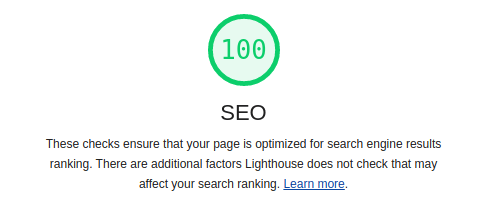
Many practitioners say that a landing page or homepage ideally has a value of 100. Why is that? Like a house, the landing page is the main gate for site visitors. The difference is, for other pages, the value of 95 is still acceptable, although you should also target 100.
Well, what if there is a problem?
One of the main factors that often occurs is the absence of meta descriptions:
| 1 | <meta name=”description” content=”A page’s description, usually one or two sentences.”/> |
The second factor is the problem of the button area on the mobile which is too small. The minimum select area is 48px. For this problem, take advantage of positioning elements. The main point is that there is space between elements, so that it is easier for mobile users to tap the desired link.
If these two problems are met, usually the SEO value can reach 100%. But there are 2 other things you need to add to get more attention from Google Search.
2. Implementation of Canonical & Structure Data
The first is about Canonical . When Google loads a site page, whether www or non-www, it thinks it’s a different page, but it isn’t. For example, if we open the page on the second page, Google will consider it different from the first page. It’s the same as opening on mobile and on desktop – it’s also considered different.
How to tell google that the page is the same? Add canonical. An example of a canonical implementation is as follows:
| 1 | <link rel=”canonical” href=”https://www.dicoding.com”/> |
Note that adding canonical does not apply to non-indexed pages (e.g. adding noindex) as this can cause conflicts.
The second is about structured data. For example, if we search for the keyword “events Bandung,” the following snippet will appear:
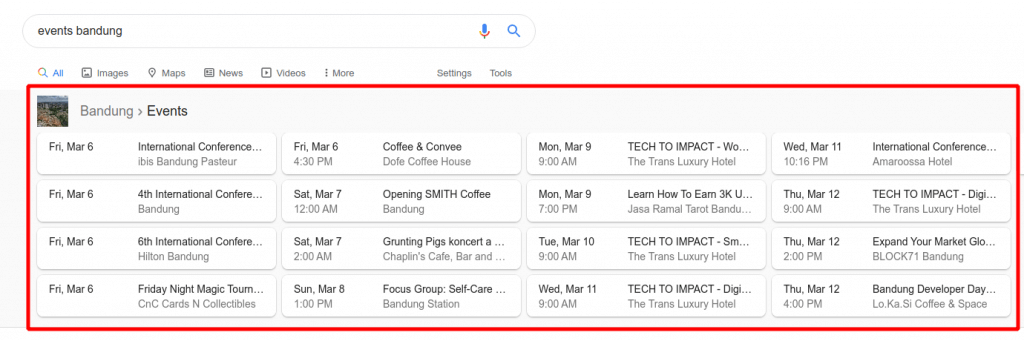
The function of the data structure is to make it easier for Google Search to read our content. Apart from that, this could also be the potential for Google to display the snippet feature on the landing page.
Besides events, there are many other forms such as jobs, courses, and so on. For more details, you can open the page https://developers.google.com/search/docs/guides/search-gallery
To create a data structure, you can use a data structure generator using the Structured Data Markup Helper.
And you can test whether the data structure is problematic or not by using the Google Structured Data Testing Tool .
Here’s an example on the Dicoding blog page.
3. Check Speed Through Google PageSpeed Insights (PSI)
Speed is important. What’s the article? A well-built and optimized website should have fast load times. To find out how optimized your site is in terms of speed, use the data in Google Search Console. Don’t forget that this is still an Experimental feature in Google Search Console, so there may be different information between the results reported and the results that have been tested. When this happens, just recrawl again in the inspector then voila! no problem.
To test use PageSpeed Insights
After checking what makes your website heavy, you know and can optimize these deficiencies, right? Spirit!
4. Using Robots.txt and Sitemap.xml
If you want a directory or page not to appear in the index, add it to robots.txt. You can test it in robots.txt tester .
Example contents of robots.txt file
| 123456789 | # Group 1User-agent: GooglebotDisallow: /nogooglebot/# Group 2 User-agent: *Allow: /Sitemap: http://www.example.com/sitemap.xml |
If a page doesn’t want to be indexed then add noindex and nofollow meta data. Make sure you have removed the canonical and the links in the sitemap. For more details, read about robots.txt
If you want to delete a page that has been indexed, then provide info with code 410. Then redirect to a page with code 200.
After we tell which ones cannot be opened, after that we need to tell Google which ones to crawl. As a result, our website was quickly re-indexed by Google. Therefore your website needs to have a sitemap.
| 1234567891011121314151617 | <?xml version=”1.0″ encoding=”UTF-8″?><urlset xmlns=”http://www.sitemaps.org/schemas/sitemap/0.9″><url><loc>http://www.example.com/</loc><lastmod>2005-01-01</lastmod><changefreq>monthly</changefreq><priority>0.8</priority></url></urlset> |
For details about the sitemap, see https://www.sitemaps.org/protocol.html
5 . Checking Crawling Results Through URL Inspection in Google Search Console
Every time you add/create/update a new/old page, you can check the url in URL Inspection to see if everything is safe or if there is an error.
Make sure nothing is wrong. If there is, fix it immediately and re-crawl again.
If you have problems with mobile usability, test it with the Mobile-Friendly Test .
The results with the test tool above may differ from the results on the actual device. But we use the tools above per Google Search Console recommendations.
5 SEO Tips for Developers: Easy! – end
How about the five tips above? It’s easy, right? any other tips you want to share? Please write in the comments yes. This is an open discussion.

