Telegram Proxy – Explanation and How to Use in 2024 – Telegram proxy is the right solution to help Telegram users increase the speed of downloading and uploading files.
As we know, even though Telegram has powerful features , Telegram has weaknesses in terms of download and upload speed . Well, this Telegram Proxy is sought after by many users because it has many uses.
So, how do you activate it? Don’t worry, below we will discuss a complete explanation of Telegram Proxy. Come on, read this article to the end.
Telegram Proxy – Explanation and How to Use in 2024
Telegram Proxy

Perhaps most internet users are already familiar with the name Proxy. However, for those who don’t know, in simple terms a Proxy Server itself is a server or computer program that is part of a gateway server or other computer that separates the local network from the outside network.
When using a proxy on an internet browser, users can manage the internet first to an independent server, allowing the user’s IP address to be hidden.
If you already understand Proxy in general, then you can also understand Proxy as we will discuss. Well, the Proxy server on Telegram itself functions (mainly) to bypass operators’ restrictions and also focus connections to the Telegram server effectively.
That’s why proxies are highly sought after and recommended. By using a proxy, we can make the network faster. Proxies have several types. Generally, Proxies are mostly free.
Free proxies themselves are not recommended because their features are incomplete. If you want to get more features, you can use a paid proxy which will be installed in the Telegram application. That way, it will facilitate and maximize communication with friends and chat friends on Telegram.
Proxy Type
So, if you want to use a Telegram Proxy, here there are two types of proxies that you can use.
The proxies are SOCKS5 and MTProto Proxy . Each of these proxies can be used accordingly, depending on the user’s needs. The following is a brief explanation of the two types of proxies.
1. SOCKS5
The first proxy version is SOCKS5. This type of proxy is a new version of the SOCKS protocol. In other words, this proxy version is more improved than the previous version, namely the SOCKS4 type proxy.
Apart from that, this type also supports UDP and TCP, and offers more authentication methods. SOCKS5 itself can be said to be faster than the previous version.
2. MTProto Proxy
The first proxy version is MTProto Proxy. This type of MTProto was previously a high-level security system used by Telegram to encrypt its users’ messages. Therefore, you can use MTProto to increase account security when accessing Telegram.
This is one of several proxy functions. You can check other functions and benefits in the points below:
Benefits of Telegram Proxies
Not without reason, proxies are much sought after because of the various benefits they offer. There are several benefits, namely:
Allows for wider access
Telegram proxies have main functions, one of which is to open access to content on Telegram or sites that are blocked by the provider.
This can be done because the proxy installed in the Telegram APK can bypass operators’ restrictions. This is why you will be able to access it more freely.
Personal Data Privacy is More Secure
Another benefit apart from opening wider access, Telegram Proxy also protects user data better because it can be said to be encrypted with the MTProto protocol.
Indeed, Telegram itself also has built-in encryption technology which will help secure each user’s data.
By encrypting your Telegram account data , the risk of misuse of personal data by cybercriminals can be avoided. Encrypted data also includes text message data sent by users to other users, and conversation data.
Make Connections Faster
This benefit is what has the most influence on the popularity of Telegram Proxies. Yup, Telegram proxies can make users privileged on certain servers. The output is that the connection when you use the Telegram Proxy tool will be smoother and faster without being affected by other connections.
How to Use Telegram Proxy

If you have read and understand about Telegram proxies and the types of proxies and their functions. Here we will explain how to install and use it. Please, friends, follow the simple steps:
- First, you can open the Telegram application on your cellphone or on the web.
- After that, you can click the three line icon menu in the top right corner.
- Then please tap the Settings menu .
- Then please go to Data and Storage options .
- Then, you can continue by scrolling down until you find the Proxy Settings menu .
- Just click on the Proxy Settings menu .
- If so, slide the toggle button in Proxy Settings until it is on, then you can choose which proxy to use (according to your needs).
- Then, you can fill in the details of the proxy you want to connect to by filling in the server, port and secret columns as needed.
- Just click the checkmark, then make sure the use proxy settings button is on (active).
Then automatically the proxy that you use will have connected status . That means the Telegram proxy on your cellphone is active and can be used.
How to Turn Off Telegram Proxy
Maybe one day you will change your mind about replacing or turning off the Telegram Proxy, you don’t need to worry about the difficulty of deactivating the Telegram Proxy. Because turning it off is not difficult.
So, how do you do it? Here are the steps you can follow:
- First, please open the Telegram application .
- Next, please select the three line icon menu in the top right corner.
- Then go to the Settings menu .
- Select Data and Storage option .
- Then you can scroll or scroll down, and select the Proxy Settings option .
- Lastly, just tap or slide the toggle button until it is OFF to turn off the proxy.
It’s not difficult, right?
Other Functions of Telegram Proxy

Of course, proxies are not just installed on Telegram without any use. Well, the Telegram proxy itself can do many things, for example to open content blocked by the provider, it can improve the security of accounts and devices, and can also be used to speed up poor connections.
Apart from that, the use of proxies in the Telegram application can also increase Telegram access speed, for example when users access and watch films , download content, use bots and take advantage of other features.
However, it needs to be underlined, although proxies are useful for speeding up connections, proxies are also more or less influenced by the internet connection used and also the type of proxy you use.
In other words, if you use a free proxy that has incomplete features and poor performance, it will be slow if used by many people.
So, we recommend that you use a paid proxy. With the money spent to subscribe to a premium proxy, the features and uses offered will also be worth it . Apart from that, your device and data will be safer with Telegram Proxy (premium).
Read Also:- Best Free VPN Proxy Video For Chrome in 2024
Tips for securing Telegram by activating the Active Sessions feature
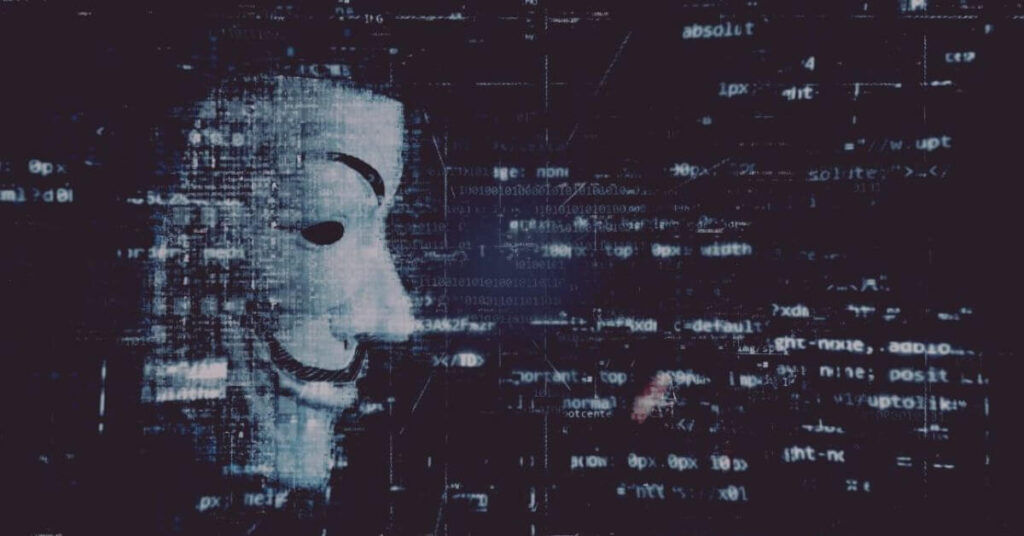
Here we will also provide tips about securing the Telegram application. So, this way you can take advantage of the Active Sessions feature.
What is the Active Sessions feature? This feature allows you to check who is accessing your Telegram account, and when that person accesses it.
This feature is designed to secure your account. So how do you activate it? To activate the feature is of course very easy, please follow the step-by-step below:
- Just open Telegram on your cellphone, then go to ” settings “.
- Then, go to privacy and security .
- Next, you can click the ” active sessions ” option.
- If so, just go to the menu, and please see the Telegram application version, device model, OS version used, IP address, and also the location where your account is being accessed.
- So, if you find a suspicious device that is connected to your Telegram account, immediately cut off access to the device. The trick is to click on the device list and then select delete.
- Finished!.
The final word
That’s a review of Telegram Proxies, starting from the types, functions & benefits provided by Telegram Proxies, as well as tips for securing Telegram that we can convey. How? Are you planning to use this tool ? We recommend that you use a paid Telegram Proxy so you get complete features and your device will be more secure!
Frequently Asked Questions (FAQs)
What is Telegram Proxy?
The Telegram proxy itself has the main function of breaking through operators’ barriers and being able to focus connections to the Telegram server effectively.
Are Telegram Proxies Safe?
If you want to be more secure, users can use a paid (premium) proxy. Apart from being safer, you will also get more features.
Free or Paid Telegram Proxies?
Each is available, but the differences lie in their features and security. Apart from that, if you use a free proxy, make sure you download it from a safe site!

