IDM for Android – Are there guys? Well, this is a question that is asked a lot, you know. The answer is of course Yes! Apart from that, this application can be said to be similar to IDM on a PC.
Friends, you must have experienced frustration when you were downloading but the speed was slow, right? So IDM (Internet Download Manager) for Android could be the answer to your needs.
This article will provide a complete review of IDM for Android and a list of similar applications that are worth trying.
IDM for Android: Unlimited Download Speed
What is IDM for Android?
IDM for Android is an innovative application specifically designed to speed up and optimize the file download process on Android devices.
Adapting the advanced features of the popular desktop version, IDM for Android brings smart and efficient downloading technology to the mobile experience.
This app not only increases download speed but also provides better control over those downloads, making it an ideal solution for the download needs of the mobile era.
IDM Featured Features for Android
Fast and Efficient Downloading
Using advanced technology, IDM divides the files to be downloaded into several segments. This allows simultaneous download of the segments, which significantly increases download speed.
This technique is very effective for downloading large files such as HD videos , important documents or application data packages.
Browser Integration
IDM integrates seamlessly with various popular mobile browsers . This feature allows you to easily download files directly from the browser, without needing to copy-paste the URL.
With just one click, IDM will take over the download process, making your process easier and faster.
File Management
IDM for Android helps organize your downloaded files effectively. You can group files by type, size, or download date, making file searches easier.
This is very useful for managing different types of files and keeping device storage organized.
Pause and Resume Downloads
This feature is very important when you experience internet connection problems. IDM makes it possible to pause downloads when the connection is unstable and resume them without losing the progress that has been achieved.
This avoids the need to start the download from scratch, saving time and data.
Easy to Use Interface
With an intuitive and easy-to-navigate interface design, IDM for Android offers a comfortable user experience.
This simple interface makes this application easy to use for everyone, both novice and more technical users.
Download IDM For Android
So now you know that there is IDM for Android that you can use.
But this application is not found on the Google Play Store so it is a bit difficult and requires carefulness to download this application.
If you are curious to try the IDM application on Android, we found this application from UptoDown so you can download it directly on that platform.
To make it easier for friends to download, we also provide direct download with the file details as follows.
- Application Name: IDM
- Version: 6.18.6
- Creator : Internet Download Manager, Ton
- Size: 2 MB
Remember, friends, make sure you know the risks of installing applications from unknown sources !
List of IDM Applications for Android
Apart from IDM for Android which has been described above, there are actually many similar applications that you can use and these applications can be downloaded on Google Play so they are safer.
To make things easier for friends and provide various choices of applications similar to IDM Android, we will describe 5 of them along with download links.
1. Advanced Download Manager (ADM)
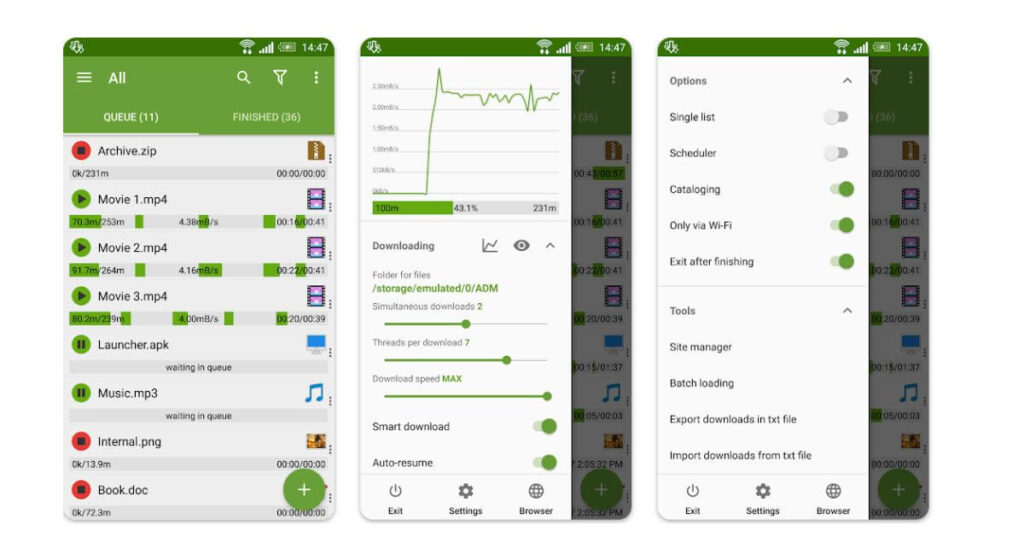
ADM is a powerful download management application with features of concurrent downloads and accelerated downloading with multithreading.
The app also has seamless integration with various browsers, making the download process more efficient.
Features : Multithreading, browser integration, concurrent downloads.
Download link : Download ADM on Google Play Store
2. Download Accelerator Plus
This application is a download manager that supports various file formats and has a user-friendly interface. Advantages include support for saving directly to an SD card and the ability to manage files easily.
Unfortunately this application is no longer available on the Google Play Store, but you can still download it.
Features : Multiple format support, easy to use interface, save to SD card.
Download link : Download Accelerator Plus
3. Turbo Download Manager
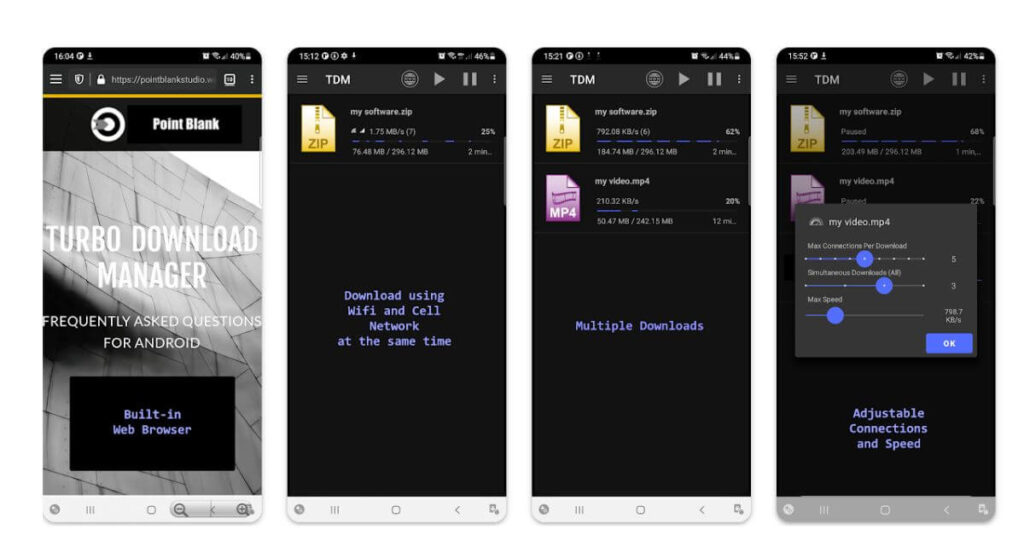
Turbo Download Manager uses multi-threading techniques to increase download speed. This application is suitable for downloading large files more quickly and efficiently.
Features : Multi-threading technique, high download speed, suitable for large files.
Download link : Download Turbo Download Manager
4. Loader Droid Pro
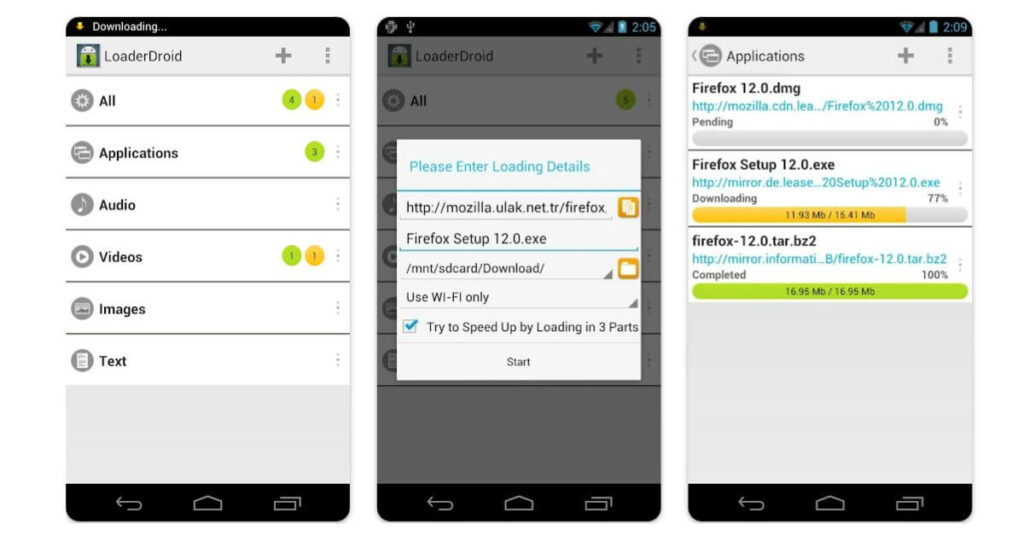
Loader Droid Pro offers stable downloading with the ability to pause and resume the download process. This is very useful when you experience connection problems.
But the application is not free, friend! The price of this application is around IDR 38 thousand rupiah, a fairly cheap price.
Features : Stable downloading, pause and resume feature, user-friendly interface.
Download Link : Download Loader Droid
5. Download Manager for Android
Known for its user-friendly interface, the application supports all file types and offers an effective file management experience.
Features : Support all file types, user-friendly interface, efficient file management.
Download link : Download Download Manager for Android
How to Use IDM for Android
If you already know IDM Android, the next step is that you have to choose which application you want to use.
After that, you can immediately use it to download any file on the internet! To make things easier, you can read the steps for using IDM on Android below:
Install App
- Step 1 : Visit Google Play Store and search for “IDM for Android”.
- Step 2 : Select the official IDM for Android application, then click ‘Install’.
- Step 3 : Wait until the installation is complete and open the application.
Start Download
- Step 1 : Open your favorite browser on Android.
- Step 2 : Navigate to the file you want to download.
- Step 3 : When you find the download link, IDM will automatically offer to take over the download process. If not, you can copy the link and paste it into IDM.
- Step 4 : Select the download option in IDM and the file will start downloading.
Manage Downloaded Files
- Step 1 : Open IDM and go to the ‘Downloads’ tab.
- Step 2 : Here you will see all the files that are being and have been downloaded.
- Step 3 : You can organize files by name, size, or download date to make searching easier.
- Step 4 : For certain files, you can use the pause, resume, or cancel options if necessary.
How easy isn’t it? Remember, friends, even though with IDM it’s easier for you to download any file, you still have to be careful before downloading, you really have to check the file you want to download first.
Optimal Tips for Using IDM on Android
Have you downloaded it using IDM on Android but it’s still not optimal? Don’t worry, friend, you can optimize it easily.
The following are tips for optimizing ID use on your Android cellphone:
1. Use a Stable Wi-Fi Connection
Make sure you are connected to a stable Wi-Fi network for maximum download speeds. A fast and stable Wi-Fi connection will ensure that files are downloaded without interruption and at the highest speed.
2. Set Download Priority
In IDM, you can set download priorities. This feature allows you to determine which files are more important so they must be downloaded first. This is very useful when downloading multiple files at once.
3. Take advantage of the Pause and Resume Feature
Use the pause and resume feature in IDM when your internet connection experiences problems. This will allow you to resume the download from the last point without needing to start from the beginning, saving your time and internet data.
With IDM for Android and similar applications, managing downloads on Android devices becomes easier and faster.
Choose the app that best suits your needs and enjoy a more efficient downloading experience.
Read Also:- Connected to WiFi, But No Internet Connection? 5 Ways to Fix it
Closing
That’s the discussion about IDM for Android and other similar applications. Hopefully this article is useful for you, friend, in looking for optimal download management solutions on Android devices.

