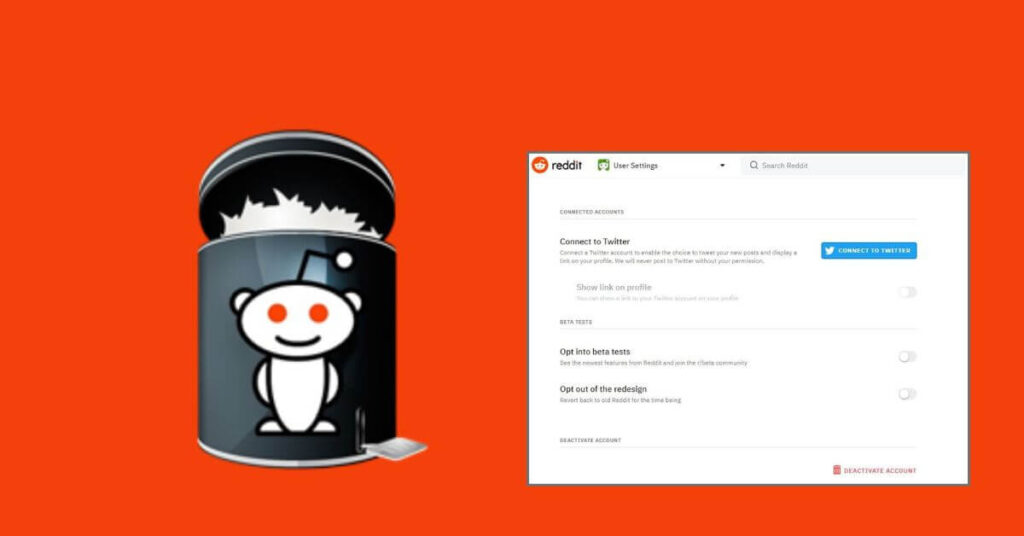How to Delete Your Reddit Account [Permanently 2023] – Always a lover of news and web portals that allow the sharing of ideas, images and various posts, you discovered Reddit and at first you fell in love with it. A few weeks after you started using it, however, you realized you didn’t need it so much and preferred other channels. Since you no longer use your account, you would like to know how to proceed and what to do to cancel it.
If this is exactly the case, all you have to do is follow the procedure that I will show you in the next paragraphs. Indeed, in this article, I will explain to you in a simple and practical way how to delete Reddit account . Don’t worry, these are very simple steps that you will be able to perform in a matter of minutes. The Reddit account deletion procedure is a real child’s play that you can perform both from a browser and from an application.
Before explaining it to you step by step, I want to give you an overview of the topic we are dealing with. For this reason, I want to dedicate the initial part of the guide to the main features of Reddit and the information you need to keep in mind if you decide to cancel your account. Read carefully all the information I am about to give you so as to have clearer ideas. I just have to wish you happy reading!
What to know before deleting your Reddit account
Before getting to the heart of this guide and showing you the tutorial that will help you remove your Reddit account, I want to provide you with some information that may be useful if you intend to proceed. You should know that currently it is only possible to delete an account by connecting to the Reddit service via the computer browser or through the downloadable application on mobile devices.
Once the deletion operation has been completed, your account cannot be reactivated , the procedure is irreversible and if you regret it you will necessarily have to create a new account. You will not be able to recover your account, your username will no longer be available and as a result you will lose access to your account completely. You will also no longer be able to review your post and comment history .
Are you sure you want to delete your account? Considering what I have just told you, I invite you to think about it carefully. There are a few things I recommend you keep in mind before proceeding:
- Deleting your account does not also remove published posts and comments
- If you are a Reddit Premium subscriber, deleting your account will not cancel your subscription (please visit this page to cancel your Reddit Premium subscription before deleting your account)
- You will need to remember and enter your Reddit password . You will be asked when deleting your account. If you experience problems, make sure you entered the correct password
- The account deletion operation must be carried out by the person concerned , Reddit admins cannot delete an account for you
Still convinced you want to cancel your account? If the answer is yes, you just have to continue reading the next paragraph carefully. The time has come to roll up your sleeves and follow all the instructions I am about to give you step by step.
How to delete your Reddit account on Android/iPhone
To delete a Reddit account there are some steps that you will need to perform from the application that you have downloaded on your iOS and Android mobile device . Here’s what you need to do:
- Sign in to your account
- Tap your profile icon
- Then open the menu
- Select Settings
- Under the heading Support presses on Delete account
- Your Reddit account will be deleted
How to delete Reddit account from PC/Mac
Very similar to the procedure I just illustrated for mobile devices, here’s what you need to do if you want to act as a computer by connecting to the official Reddit site with the browser you usually use to surf the Internet to cancel your Reddit account:
- Open the browser you usually use to browse the Internet
- Connect to the official Reddit website
- Log in to your account by clicking Log in
- Click on your profile icon
- Choose Account Settings from the drop-down menu
- Scroll to the bottom of the page and select Delete Account
- Enter your username and password
- Confirm deletion
- Click on delete account to confirm the operation
Conclusions
In this brief guide, I have illustrated the procedure for permanently removing your account connected to the well-known social news and entertainment site that allows users to create and post various contents. If after experiencing it you realized that this website is not for you I am sure that thanks to this article you have managed to figure out how to delete your Reddit account in a few quick steps.
As you may have realized by reading what is written on this page, the operation that will allow you to permanently say goodbye to the Reddit account is really very simple and will take you very little time. All you have to do is follow all my advice carefully and proceed with deleting your account.
Remember that deleting your account does not mean you lose any trace of your presence on Reddit, comments and posts published will still be visible . The only thing you can do to remedy this is to manually delete all of your comments before deleting your account. Good luck!