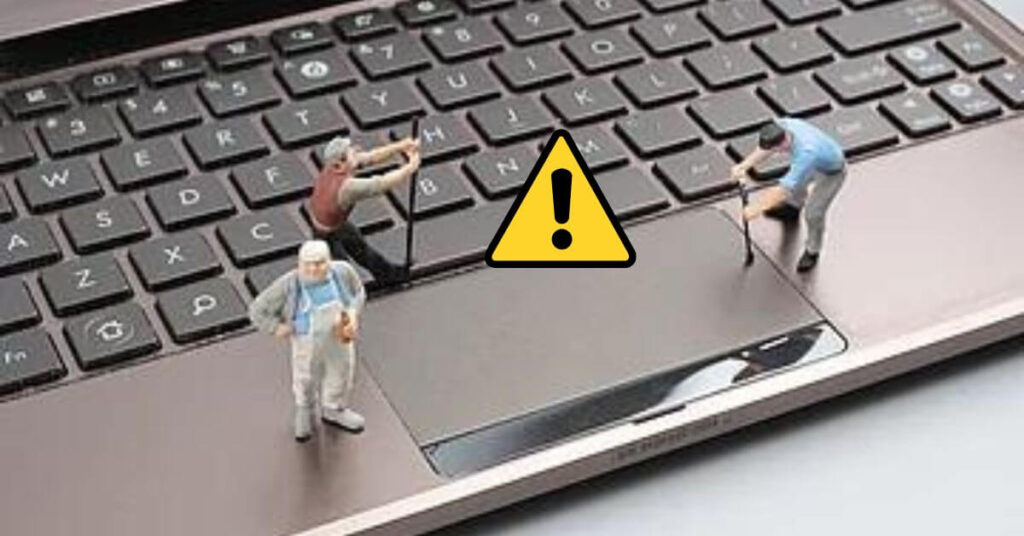How to Repair a Laptop Keyboard – The keyboard is one of the laptop devices whose existence is very much needed. So, if it’s broken, the user will be even more complicated because they have to carry an external keyboard when traveling. Damage to the keyboard is very likely to occur, not only on one brand of laptop, but on all laptops. Usually, this damage is caused by time that has to be replaced or users who are not careful.
Based on my experience, damage to the keyboard is not immediately as a whole, but gradually. For example today, only button A is damaged , now one day it will definitely spread to other buttons. But don’t worry, on this occasion, techilu will provide several ways that you can use to fix a laptop keyboard that can’t be used.
How to Repair a Laptop Keyboard
For those of you who experience damage to a broken keyboard, please try to overcome it in the following ways:
Restart Laptop
Restarting is a way that is always done when any problem occurs on a laptop, including when the keyboard doesn’t work. By restarting, your laptop will restart all of its components. So, when your laptop keyboard can’t be used at all, don’t do weird things first, just restart it and see the results.
Sometimes, a malfunctioning keyboard also causes a non-functioning touchpad. If you don’t happen to have a mouse with you, you can force the laptop to shut down by pressing the power button for a while until the laptop turns off.
Turn off NumLock
NumLock is a command which, if activated, will change the 789 – uio – jkl – m keys to numbers from 1 to 0 sequentially. So, when you press these buttons but what appears are numbers, then most likely NumLock on your laptop is on.
So, the obvious solution is to turn it off. To turn it off, please press the Fn and NumLock keys on your keyboard, then NumLock will turn off. The position of the NumLock button is usually different for each laptop brand. However, they are generally located one place with the Insert button .
Update Driver
You need to know, the keyboard on the laptop can work properly because of the installed drivers. By default, the keyboard driver will be automatically installed the first time. Well, chances are, the position of the keyboard driver is outdated and must be updated. To update it, you can enter Device Manager then right-click on the keyboard driver then click Update driver .
Apart from that method, you can also do a manual update via Google by looking for the latest version of the driver. With this, your keyboard can be connected to the laptop very well.
Check Connector
A loose keyboard connector is very likely to happen to a laptop, especially if your laptop has been disassembled by a technician. It’s possible that the technician forgot to lock the connector after installing it, because the laptop was shaking or whatever the connector came off.
To check whether the connector is really loose or not, then you have to remove the keyboard. To remove it is very easy, you just pry the edges of the keyboard with minus screws.However, there are also laptops that are very difficult to remove the keyboard. So we really have to dismantle part of the laptop body first so we can remove the keyboard. If you can’t, it’s better to take it to the nearest technician.
After checking the connector, please do point number 5 as well as cleaning the keyboard.
Clean Keyboard
The next thing is to clean the keyboard. As I mentioned a little earlier, dust that gets on the keyboard can indeed cause the keyboard to become unusable. Well, the solution is clear, yes, namely cleaning it. At point 4, we have checked the connector. After checking the connector, do not immediately re-install the keyboard, please clean the keyboard as well.
You can clean the top and bottom of the keyboard using a tissue or other soft cloth. You can also add liquids such as alcohol or eucalyptus oil to clean.
Causes of a Broken Laptop Keyboard
Damage that often occurs on the keyboard also varies, not just one.
The following are some problems that often occur with laptop keyboards:
- Hard buttons when pressed or even can not be pressed at all.
- The button can be pressed but the output does not match the original letter.
- The keyboard doesn’t work at all.
- Some of the buttons don’t work and some of them work.
- The button pressing itself often causes the BIOS to enter continuously.
Well, those are some of the common problems with laptop keyboards. Next are the things that often cause broken keyboards, please see below:
1. Dirt Entering the Keyboard
There are several types of dirt that are very likely to enter the laptop keyboard, including dust or small sand. When the dirt gets into the keyboard, it will usually cause hard keys when pressed. So, when we push the button, it’s not uncommon for the keyboard button to break so that it can’t be used at all.
2. Exposure to Liquid
This liquid can be drinking water, rain water, or plain water that accidentally enters the laptop keyboard. Believe it or not, when water gets into the keyboard, the worst possibility is that the keyboard components are shorted. Now, when it’s shorted, the laptop keyboard automatically doesn’t work at all because the nature of electronic goods is like that when exposed to water.
3. Dominant One Button Press
Buttons that are more dominantly pressed than other buttons, of course, will tend to be damaged more quickly. This often happens to laptop users who like games. The laptop was actually created for work activities only. So, if you really want to play games using a laptop, it’s better to just use an external keyboard.
4. Too Hard When Pressing
Pressing the keyboard keys too hard can also cause the keyboard to break quickly because based on personal experience, the key holder cannot be returned. Pressing the button hard is usually because it is used to play games. So, it is highly recommended that playing games on a laptop is better to use an external keyboard.
5. Laptop Dropped
It is undeniable, a dropped laptop will always cause problems, including a keyboard that doesn’t work. When it falls, the laptop will experience a collision which will disrupt the function of a component. If it’s only the keyboard that’s damaged, then it’s still very important. If damage occurs to important components such as LCD, then you have to pay quite a lot to replace it.
Thus a review on how to fix a laptop keyboard that cannot be used. The methods above are just basic methods before deciding to take it to a laptop service place.