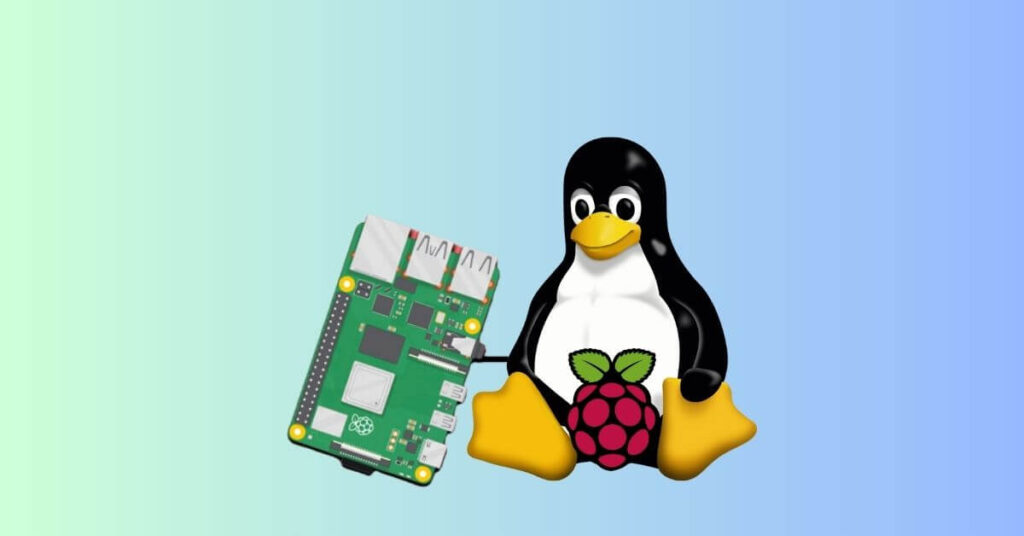Best Linux Distros for Raspberry Pi – The Raspberry Pi is a small single-board computer developed by the Raspberry Pi Foundation, an educational charity in England. Raspberry Pi’s first debut, the Raspberry Pi Model B, began in 2012. Since then, the following products have been widely used for various projects such as web servers, security systems, multimedia centers, robotics, game servers, smart Wi-Fi routers and other Pi projects. other.
Like any other computer, the Raspberry Pi device is meaningless without operating system software . The operating system is in charge of managing and coordinating all the components and functions of the computer. Raspberry Pi device users already know that Raspbian OS is the official operating system recommended by the Raspberry Pi Foundation for normal use of Raspberry Pi devices.
Raspbian is a derivative of the 32-bit Debian Linux distro specifically optimized for Raspberry Pi devices that still have a maximum of 4GB of RAM. In May 2020, the Raspberry Pi Foundation released a Raspberry Pi 4 8GB RAM variant and also officially changed the operating system name for Raspberry Pi devices from “Raspbian” to ” Raspberry Pi OS “. Now, Rapsberry Pi Foundation supports two versions of Raspberry Pi OS namely Raspberry Pi OS 32-bit and 64-bit.
Best Linux Distros for Raspberry Pi
Raspberry Pi OS is not the only operating system that runs on Raspberry Pi devices. Apart from the Raspberry Pi OS, there are quite a number of other operating systems, including several Linux distros which can be alternative operating systems for Raspberry Pi devices. The following are several Linux distros, including Raspberry Pi OS, as the best and compatible operating systems for Raspberry Pi devices:
Raspberry Pi OS
Raspberry Pi OS is the official operating system for Raspberry Pi devices recommended by the Raspberry Pi Foundation. Before changing its name to Raspberry Pi OS, the operating system used was Raspbian OS which is a derivative of the 32-bit Debian Linux distro. Currently, there are two versions of Raspberry Pi OS provided by the Raspberry Pi Foundation, namely Raspberry Pi OS 32-bit and 64-bit. Raspberry Pi OS remains the first and best choice for Raspberry Pi devices
The 32-bit Raspberry Pi OS still uses the source code from the Raspbian project, while the 64-bit version uses Debian arm64. Raspberry Pi OS 64-bit is currently still in beta release and continues to be prepared. This 64-bit Raspberry Pi OS version allows the use of 64-bit applications that can consume more than 4GB of RAM so that speed and performance will increase when used on a Raspberry Pi 4 8GB RAM.
Raspberry Pi OS 32-bit or Raspbian uses the PIXEL (Pi Improved XWindows Environment Lightwight) desktop environment which is a variant of LXDE as well as the Openbox window manager. Raspbian comes with some pre-installed software for education, general computing and programming. Raspbian is a fantastic Linux distro for Raspberry Pi devices, easy to install and customize.
Ubuntu MATE
Ubuntu MATE is one of the best lightweight Linux distros for older computers . Apart from PCs or laptops, Ubuntu MATE is also available for optimized Raspberry Pi devices without losing the full desktop environment like Ubuntu MATE for desktops. Ubuntu MATE archive (image) files for Raspberry Pi devices are available for 32-bit ARMv7 and 64-bit ARMv8.
Ubuntu MATE uses the APT package manager like the one on the desktop so it can use a variety of software in the official Ubuntu package repository. On Ubuntu MATE, connectivity such as Wi-Fi and bluetooth is installed right away and works fine. The MATE desktop environment is also very responsive on Raspberry Pi devices. Ubuntu MATE can be the best alternative for Raspberry Pi OS.
Kali Linux
Linux users are certainly no stranger to Kali Linux , a Linux distro for ethical hacking and digital forensics. Kali Linux is very popular for this purpose and tops the list. Kali Linux includes many pre-installed tools for ethical hacking. Apart from being widely run on PCs or laptops, Kali Linux also runs well on Raspberry Pi devices.
Those of you interested in cheap Kali Linux computers for ethical hacking purposes can run kali linux on Raspberry Pi devices. This proves that no expensive hardware is required to run the tool on Kali Linux. Not only on the Raspberry Pi, Kali Linux also runs well on various other ARM SBC systems such as the Beaglebone and BananaPi. Kali Linux for Raspberry Pi devices can be downloaded via Offensive Security ARM Images .
ArchLinux
Arch Linux is a lightweight and flexible Linux distro with an emphasis on simplicity. Many Linux users only know to an extent that Arch Linux is only available for computers with x86-64 processors. In fact, Arch Linux has an additional project called Arch Linux Arm which contains several ports dedicated to the ARM architecture, including for the Raspberry Pi.
Read Also: Best Linux Distro for Old Laptop in 2023
Best Partition Manager for Linux (CLI + GUI)
Arch Linux ARM is based on Arch Linux which aims to give the user complete control by providing a lightweight basic structure that allows you to customize the system according to your needs. For this reason, the Arch Linux ARM archive (image) for the Raspberry Pi does not have a graphical interface although it can still be installed very easily. Many consider that Arch Linux ARM may not be suitable for novice users.
Gentoo Linux
Gentoo Linux is a free operating system based on Linux that can be optimized and adapted to your needs. Inside, tucked into a technology called Portage which is the heart of Gentoo Linux and allows Gentoo Linux to have adaptability as a server, workstation or desktop. On Gentoo Linux, Portage is both a package installation system and an update system.
Gentoo Linux runs well on devices with ARM architecture such as the Raspberry Pi. Because it’s different from general Linux distros, installation on the Raspberry Pi device is a little complicated. The archive files (images) for the ARM architecture on the official Gentoo Linux website are source files which cannot be installed directly. An easier way to install Gentoo Linux is to use the pre-built archive (image) file for the Raspberry Pi that someone on GitHub has provided (Sakaki-).