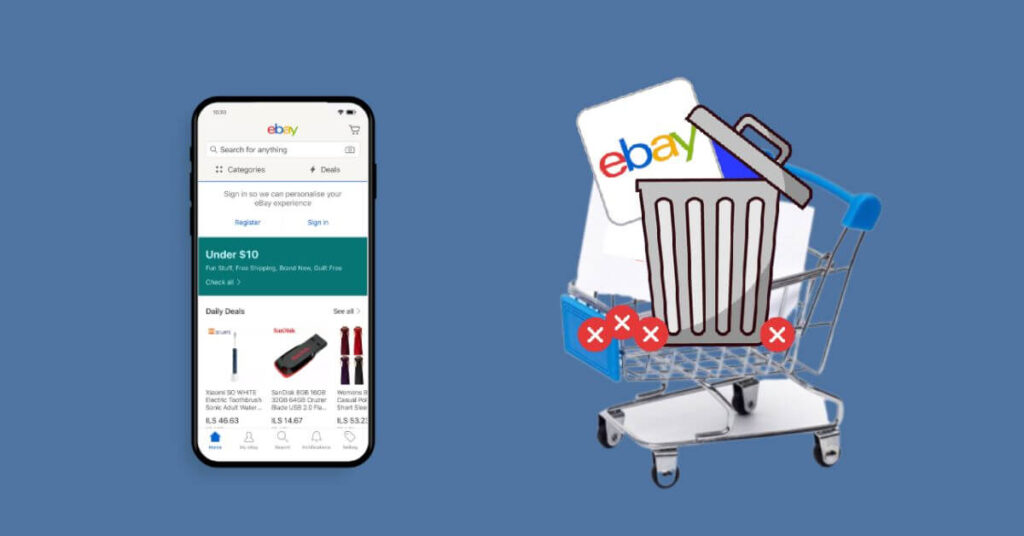How to Delete eBay Account in 5 Steps – Online stores are very popular today and it’s no different. They facilitate the acquisition of different products in a very important way. If the prices you find in your city do not satisfy you or simply that a specific product is not available in physical stores .
Not only for this reason. On many occasions some products that we want to acquire are not even found in the country. Thanks to online stores we can import different things to have them at home in a relatively short time.
The eBay store is one of those stores that is so famous all over the world that it has been around since 1995. With an impeccable track record and having millions of satisfied customers. It’s a great opportunity to find anything that might be useful.
However, for some reason you may not want to have your account in this online store. If so, we will show you how to delete eBay account quite easily, in just a few steps and without wasting too much time on the process.
How to Delete eBay Account From Buyer
If you are a buyer (you don’t sell anything. But you buy products) you will have to follow this tutorial:
- First we enter the official website of the ebay.com store
- Then we will have to go to the upper left of the screen and click on ” Identify yourself ” to be able to access.
- Here you will have to enter the information about the account you want to delete and then click on the blue button that says “ Identify yourself “.
- Once logged in, you need to access this URL .
- Sometimes, you may be asked to enter additional information on your profile.
- After that you will have to choose the reason for deleting the account. Press where it says ” Select a category “.
- You can try to offer some kind of solution to not close the account. Just choose ” No, I want to close my account ” and click on ” Continue “.
- After that you will have to select the option ” I have read and understood the previous information ” and press ” Continue ” again.
- This is where the account closure process begins. You will have one month to recover your account. After these 30 days, you will no longer be able to recover the same account.
How to Delete eBay Account From seller
Unsubscribing as a seller is quite easy on eBay . Although a small tutorial like the one you will see below will never hurt to be able to cancel the seller’s eBay account faster.
- The first thing you need to do is enter this eBay URL .
- In the event that you do not have a session, you must enter your data before you can continue clicking on ” Identify yourself “.
- Once inside. You will need to look for the “ Forms of Payment for Seller Fees ” section found in the payments section.
- Then you have to click on “ Delete “.
- It is also important to ensure that you do not have any outstanding payments or payments from this URL to cancel all subscriptions.
As you will see, deleting an eBay account is not at all complicated . In case you’re doing it from mobile to make it easier, you can request a desktop version from Chrome itself.
To do this you must open Chrome, press on the dots at the top right of the screen. A new menu opens up, and the option we’re talking about is underneath it all.