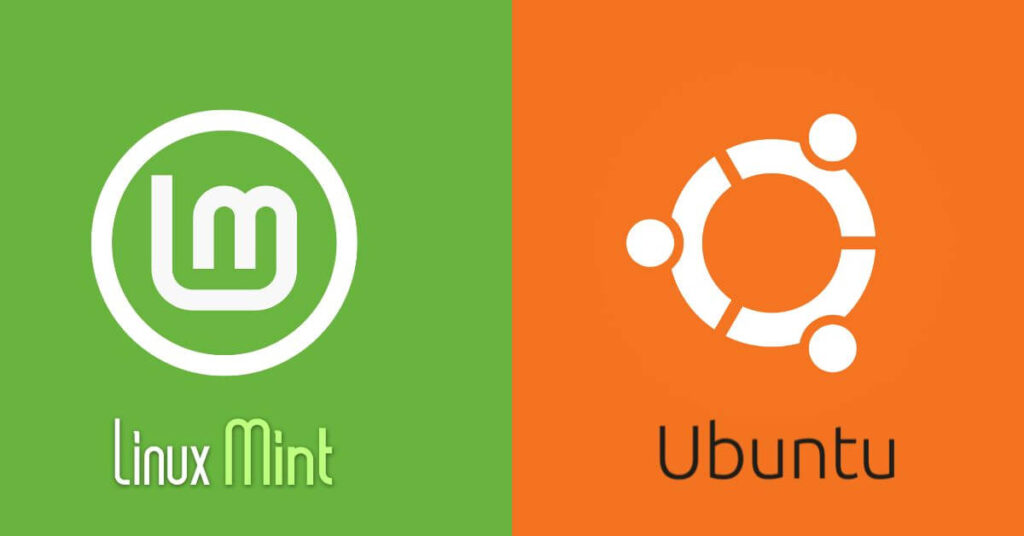Linux Mint vs Ubuntu: Which one is better in 2023? -Tired of using Windows and firmly decided to switch to Linux ? Do you just love trying new things? Whatever your reason for choosing to become a Linux user, the first thing you need to decide is which distribution is best for beginners to use. Almost any resource will give you a choice between Linux Mint or Ubuntu.
Almost any statistics show that they are the most popular systems in the Linux world . Both developments are focused on ease of use as much as possible, and if you are moving from Windows to Linux, you should start with one of these two.
While both Ubuntu and Linux Mint have common roots, they have a number of notable differences. If you dig a little deeper, you can see this for yourself. Despite the fact that enough articles have already been written on the topic of Ubuntu vs Mint, we will try to cover the topic as fully as possible. Therefore, if you still do not know what to choose and which Linux distribution is the best for beginners, carefully read the material presented.
Linux Mint vs Ubuntu: Which one is better in 2023?
| Ubuntu | Linux Mint |
| Developed by commercial company Canonical, which has a development team in different parts of the world. | Funded by voluntary donations and contracts with computer manufacturers. The development team is not that big and is mainly concentrated in Europe. |
| The first issue was published in 2004. It is a fork of Debian. | Developed based on Ubuntu. The first edition appeared in 2006. |
| New versions are published in April and October. Every even-numbered year, the April release is an LTS version with long support. | Published twice a year, approximately every 6 months, a couple of months after the release of Ubuntu. Every fourth version is with a long support period. |
| There are editions based on the Unity, KDE, Xfce, MATE, LXDE, and GNOME desktops. | The main supported desktops are Cinnamon and MATE. There are versions based on KDE and Xfce, but with some delay. |
| Various codecs need to be installed manually. | The codecs are bundled with the installation image. |
Origin and development
At the dawn of its inception, Linux was aimed more at computer professionals and system administrators. About today’s convenience for an ordinary home user, the question was not even raised. Linux in those days was used mainly on servers and other high-tech equipment, while Windows and Mac OS existed for home computers, but some developers, seeing the promise of the new product, set themselves the goal of bringing the system to mind and simplifying it so that even housewife.
How did it all come about? The first mass distribution was Debian . Based on it, there are a huge number of developments. Millionaire Mark Shuttleworth founded Canonical in 2004 and released the first version of Ubuntu in October of that year. In fact, it was the first Linux product for mere mortals.
Even the development motto sounded like “Linux for the people.” A new version was released every six months. The same periodicity has been preserved to this day, and Canonical continues to act as the ideological inspirer and main sponsor of the project.
However, the novelty had a number of shortcomings. For example, proprietary codecs were not installed by default, which caused popular formats such as MP3 and Flash to simply not play. Yes, everything could be installed a little later manually, but you must admit that this can lead to a stupor for the average layman.
Therefore, in 2006, another novelty called Linux Mint was released based on Ubuntu. Its developers took into account the shortcomings of Ubuntu and tried to make the transition from Windows as painless as possible. The main difference was the presence of proprietary codecs by default, thanks to which nothing needed to be installed additionally and all files were supported by the system out of the box.
Since Canonical is a commercial project, it has specific officials, subsidiaries and a huge development team around the world. The technical council is responsible for maintaining the operating system and overseeing its development. This number of developers is necessary because Canonical is developing Ubuntu not only for desktops, but also for servers, mobile devices, cloud storage and even TVs.
ATTENTION. However, Linux Mint exists at the expense of users and sponsors, and also receives a percentage of deals with hardware manufacturers. The founder of the project is Clement Lefebvre, but he does not have such an influence on the development of the system as Mark Shuttleworth.
Since the project is only responsible for the development of the desktop operating system, the development team is not as large and noticeably smaller than in Ubuntu, and is mainly concentrated in European countries.
As already mentioned, a new release of Ubuntu comes out every six months: in April and October. Every two years, the April release is published with a long support period – official updates are released for 5 years. It so happened that these are even years, that is, 2010, 2012, 2014 and 2016. The official release terminology is LTS, which stands for Long Term Support.
All other releases have 10 months of support. The name of each new version is tied to the month of release. So, Ubuntu 16.10 would mean that this release is dated October 2016.
Linux Mint comes out at the same frequency – twice a year, but without a specific date, and releases are published every two years with a long support period of 5 years. The only difference is that, since this product is based on Ubuntu, the developers wait for its official release, after which they carry out their edits and release a new operating system in a few months.
The name is slightly different from the competitor. It was decided to add a serial number, for example, Linux Mint 16 or Linux Mint 18. Smaller updates can be numbered as 17.1, 17.2, and so on.
System requirements
Ubuntu:
- 512 MB RAM (2 GB recommended);
- 5 GB of hard disk space (25 GB recommended);
- Screen with a resolution of 1024 x 768.
Linux Mint:
- 512 MB RAM (1 GB recommended);
- 9 GB of hard disk space (20 GB recommended);
- 800 x 600 resolution screen (1024 x 768 recommended).
As you can see, the minimum requirements are almost the same: Linux Mint requires a little more hard disk space, but a lower minimum screen resolution is allowed. Regarding the recommended system requirements, it is quite obvious that they are higher for Ubuntu: 2 gigabytes of RAM versus 1 gigabyte for Linux Mint. Therefore, on weaker computers that have less than 2 gigabytes of RAM, Linux Mint will still be a good choice. On modern computers and laptops, both systems will have high performance.
Easy to install
Both distributions are incredibly easy to install. The whole process takes a matter of minutes, literally a few button presses are expected from you: select the time zone, keyboard layout, type of hard disk layout, and also set the login and password for the user account. The installer will do the rest for you. Despite the fact that the interfaces have some differences, the process is almost completely identical. We would like to note that Linux Mint and Ubuntu support UEFI, but before installing Linux Mint it is better to disable the Secure Boot option.
Interface and shell
Since there are several desktop shells for Linux, Ubuntu and Linux Mint have versions with the most popular ones. In addition, each distribution has its own unique development – the Unity desktop in the case of Ubuntu, and Cinnamon when using Linux Mint. Of course, versions based on other software shells are regularly released:
- KDE – Kubuntu, Mint KDE
- MATE – Ubuntu, Mint
- Xfce – Xubuntu, Mint Xfce
- GNOME – Ubuntu
- LXDE – Lubuntu.
All flavors of Ubuntu are released in parallel with the main version, while Linux Mint favors the Cinnamon and MATE desktops, and others are released with some delay.
Both versions have installation images for 32 or 64 bit systems. For a long time, Linux Mint released separate images with and without built-in codecs. At the moment, only images with codecs can be downloaded. In Ubuntu, they can be downloaded during system installation, for this you need to check the appropriate box.
Ease of use
Let’s dwell on the unique shells of each of the distributions – Unity and Cinnamon. The first one is more similar to Mac OS, even the layout of the control buttons and the menu bar in the application window are very similar, while the second one will be much more familiar to those who used Windows before.
The Unity desktop has a somewhat unusual menu organization that breaks everything down into multiple tabs with a search bar at the top of the screen. Along with this, many note that Unity is an almost perfect embodiment of the idea of the Windows 8 metro interface. And indeed, if you look closely, there are still some similarities.
Cinnamon, on the other hand, has menus very similar to the Windows Start menu, in which all programs are divided into categories, and the breakdown is automatic. Therefore, whether it will be convenient for you to use the chosen operating system depends on what you used before.
In addition, Unity has much less user interface customization options. By and large, you will use what is offered to you. Cinnamon, on the other hand, has a lot more customization options.
Software
Installed from scratch, Linux Mint and Ubuntu have a complete set of necessary software: office, browser, various players, email programs. Linux Mint even includes the Gimp graphics editor. In addition, it includes closed codecs for playing some types of files, including MP3 and Flash. In Ubuntu, you can choose this option during installation, and if you accidentally miss this point, you will have to install everything additionally.
Each distribution has its own app store. In Ubuntu, it is more colorful and is considered to contain more software. In addition, even some paid programs can be downloaded from there. In Linux Mint, the utility is designed less attractively, but, nevertheless, all the most necessary software can be downloaded from it without problems. In addition, both here and there you can add third-party repositories, which contain other necessary programs that are not available in the application store.
You can also note a great feature of the Unity shell – it is able to play media files directly from the Dash menu. In Linux Mint, you need to run separate applications for this. In addition, Unity is able to search through the Internet, even including information from online stores in the search results (Amazon is currently best supported).
System and software updates
Both Ubuntu and Linux Mint are equipped with a system utility for installing updates with a user-friendly graphical interface. You won’t need to manually update each program as it can be done automatically. In some ways, this system resembles Android.
Regarding updates to the system itself, namely the installation of a new release, both distributions have a special utility to automate the process. Moreover, it appeared in Linux Mint only with the release of the latest version, before it was necessary to do everything manually or completely reinstall the system. In any case, you will need to use the terminal, since both utilities do not have a graphical interface.
Performance
On modern hardware with a powerful processor and enough RAM, performance problems will not arise with any distribution. If the power is limited, Ubuntu is visually somewhat slower than Linux Mint, however, this is all quite subjective, since it depends on the software used.
Security and privacy
In this component, both operating systems have tangible differences. Since Ubuntu is developed by a commercial organization, it makes sense that a certain amount of ads can be seen in it. For some, this may seem strange, but it is quite natural, since you do not pay for the operating system itself, and the developer wants to eat more than one bread. Linux Mint does not suffer from these shortcomings, the system is completely free from various adware.
IMPORTANT. In addition, the Ubuntu user agreement contains clauses stating that some personal information is transferred to Canonical (hello Microsoft). True, in the settings it can be turned off. Linux Mint has no problem here either. The developers carefully take care of your safety. Every user who chooses this distribution will appreciate it.
conclusions
We have tried to list the most obvious points in which Ubuntu and Linux Mint difference. Absolutely everything is impossible to list, since each person uses a computer in different ways. We can only advise you to install each distribution and use it for a while to see from personal experience what suits you best. At the end, we publish a brief comparative table.