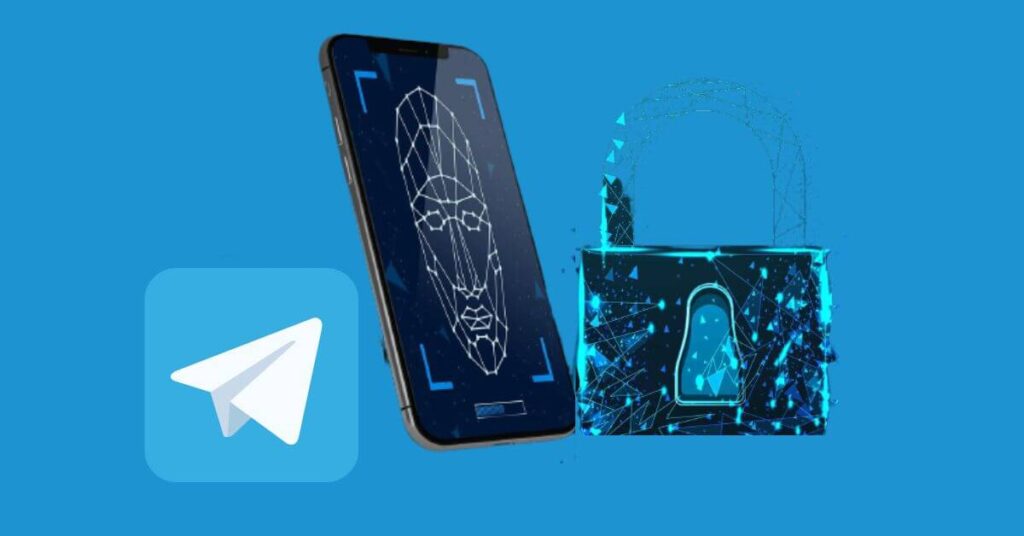How to Lock Telegram with Face ID – If you are an active user of this messaging application, you will be happy to know that –for some time now- it has been possible to block this app through the facial detection system created by Apple.
So, if you are interested in discovering how to lock Telegram with Face ID , keep reading!
How to Lock Telegram with Face ID
Steps to follow to lock Telegram with Face ID
Telegram is a very intuitive and easy to configure application, in addition, it has an extensive catalog of tool options. For example, there are the Telegram Bots, which can notify you about the weather, about new emails or messages, or any information that you program or search for. For that reason
If you store any type of important information on Telegram (conversations, photos, videos or documents) you will surely want to protect it at a pro level.Sponsored links That is why below we will show you step by step how to activate the blocking with Face ID , so that you keep all the important information you have in this application well protected.
- The first step to take is to open Telegram and go to Settings.
- Then, you must select Privacy and Security.
- Now choose Passcode & Face ID Lock.
- Then, the next thing you have to do is tap on the Activate Passcode option.
- Afterwards, you have to enter the access code you selected and confirm it.
- Finally, activate the option ‘Unlock with Face ID’ and that’s it!
Something very good about this security setting is that you can raise the level of privacy . For example, you have the option to activate automatic lock and set it if you are away within 1 minute and unlock it with Face ID or Touch ID.
Now that you are clear about the steps to follow to protect Telegram with Face ID, you should keep in mind that every time you try to enter it, you will have to enter the access code that you previously created or unlock it using your Face ID.Sponsored links
Read Also:- How to create a chat bot in Telegram
How to activate Face ID lock in Telegram for Mac?
The Telegram app for MacOs has gained a lot of popularity recently. And it is not for less, since it currently has many practical tools that make it a very useful tool. Even those who work from home can get a lot out of this app, since sending information by this means is quite fast.
However, you should know that the use of Face ID or Touch ID is only enabled for use on iPhone and iPad . Now, if you are one of the users who are using Telegram for Mac and want to maximize the privacy of the information you have within this application; Follow the steps below to activate Telegram code protection for Mac
- The first step is to click on the Telegram app and touch the icon with three lines that you will see in the upper right part of the screen.
- Then, hit the Settings option.
- Now, look for the Privacy and Security option to click on it
- Then, you must scroll down and click on local access code.
- Finally, you must enter the password you chose and click on Save local access code.
With these steps completed, you will have maximized the protection of this application. Now it will automatically lock after 1 minute of inactivity . In addition, every time you want to enter the app, you will be asked for the code that you previously activated.
So far you have been able to see that this instant messaging application can be quite useful. For its part, it is quite secure , since if you have an iPhone or iPad, you can protect it with Face ID. And if you use it from a MacBook, you can protect it with an access code.
If you think that lock Telegram with Face ID has been useful for you , then feel free to share this information with your friends and family. Also, you can leave us in the comments how practical this tutorial has been for you.