What is Mailchimp and How does it Work? – How to Use Mailchimp – Of course, in this era of all-round internet like today, all business fields are required to be able to take full advantage of the internet. This is because the conventional marketing process is considered no longer able to market the business.
One that can be used is MailChimp. The use of this platform is one of the e-mail marketing strategies that can be implemented easily.
MailChimp Is ? Check out the Explanation & Features
What is Mailchimp and its uses
MailChimp is an automated marketplace email service. When interpreted in simple terms, this service makes it possible for businesses and marketing teams to send emails to several recipients at the same time.
This email marketing service was created by a United States company in 2001. Since its introduction in general until now, this application has succeeded in becoming an email marketing platform that is most used in the world because its usage principles are quite practical and its features are sophisticated.
Features
Before knowing how to use it, it’s a good idea to know in advance about the features available there.
As you know, the main function of this application makes it easy to send email newsletters to website subscribers. But there are many interesting features available and make it easier for you to execute marketing strategies like the following.
1. Many campaign options
There are many campaign models available, such as Google Remarketing Ads, signup forms, postcards, landing pages, emails, to Facebook Ads .
2. Integrated into many applications and tools
You can add many functions to the campaign that will be sent. Some of these tools include subscription billing, product recommendations, order buttons, and more.
3. Automatic email sending
You don’t need to bother sending emails manually when customers create new accounts, purchase notifications, and purchase transaction reminders.
4. Personalized marketing
You can buy subscribers based on your interests as well as send interest-tailored emails. You can also see how the campaign is performing and do a testing campaign to see which is most effective.
5. Drag and drop editor
This feature simplifies the newsletter design process.
Of course, with these various features, it is not surprising that MailChimp is the best-selling email marketing platform that has been used by millions of users in more than 200 countries around the world.
How To Use MailChimp and How does Mailchimp Work
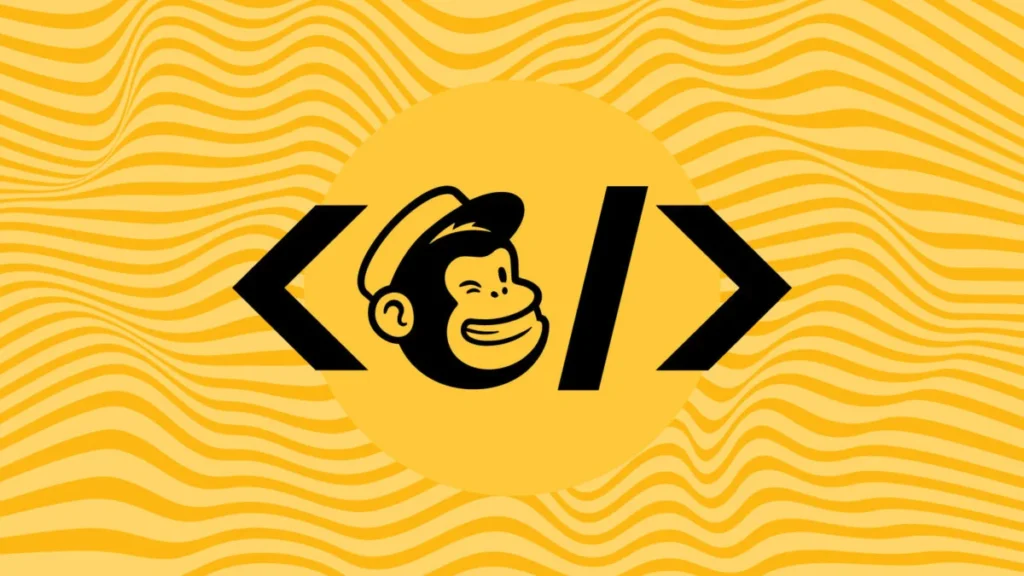
After knowing the various superior features, it’s time to know how to use it. The steps are as follows.
1. Create an account
The first step that can be taken is to create an account, then just enter the official website.
After entering it, just press Sign Up Free, then fill in the email, password, username, and domicile address fields. After that, you are asked to connect your account with various social media such as Twitter and Facebook (optional step).
Then the application will ask for permission to personalize the service. Later there will be many questions about the products offered, website addresses, and also brand names.
Later the application will be able to offer the apps and tools that are most suitable for your business then you can already do the MailChimp login.
2. Create a recipient email list
There are several options in MailChimp for creating a list of email recipients which will certainly make list building easier. There are three main ways that are most commonly used as follows.
- Input manual
This method is quite complicated because it must be done one by one. Go to Manage Audience and Add a Subscriber. Fill in the subscriber data after that, all you have to do is ask for approval to update the data so that the subscriptions don’t double.
- CSV
You only need a Microsoft Excel document and it is saved via CSV format.
- Import data using support services
There are many connecting services that can be used. The easiest way is to use Google Contacts.
The thing to remember here is that when you import contacts using Google Contacts, make sure the number is not more than 2000. If it’s more than that, there are additional fees that need to be paid.
3. Create signup forms
The next step when using MailChimp is to create a sign up form. This form can be posted on the website, then interested website visitors can fill in their personal data to receive periodic emails.
To make it, just go to Audience – Manage Audience – Signup forms. Later there will be many choices of form designs that can be chosen according to your needs.
4. Create a campaign
Campaign is a useful feature in creating a lot of content for marketing campaign purposes. The way to make it is to click Campaigns – Create Campaign. Then select one of the campaigns available in MailChimp.
5. Check campaign reports
After finishing sending emails, of course you want to know information regarding email performance or evaluating emails. The way to click Reports will come out various content summaries that have been made on MailChimp.
For the free version of the report, what you will get is landing pages, automation, and campaigns. While the paid version you will get statistics in the form of comparisons.
Through the summary above, you can see a graph of content performance. Through a similar graph you can compare the presentation of the audience opening the campaign with the audience clicking on the content.
In order to better understand in reading content performance charts. For more details, here are the items contained in it.
- Recipients
The number of email campaign recipients
- Delivered
Number of campaign recipients
- Open rate
The percentage of the campaign opened by the recipient
- Click rate
Percentage of campaigns where content was clicked by recipients
- List average for opens and clicks
a presentation of the average pitch that the email recipient had previously opened and clicked on.
- Industry average for opens and clicks
Percentage of the average campaign that has been opened and clicked then compared to similar industries.
- Opened
Recipients who have opened the campaign.
- Clicked
From recipients who have clicked on the URL in the campaign.
- Bounced
recipients whose email cannot be sent permanently (server error blocking email service or type) or temporary reasons (email inbox is full or file size is too large).
- Unsubscribed
Email recipients who have chosen not to subscribe anymore.
- Total opens
The number of campaigns opened by the recipient.
- Successful deliveries
The number of campaigns that have been successfully submitted successfully.
- Click per unique page open
Data is calculated for one load.
- Total clicks
The data also counts URLs that have been clicked repeatedly.
- Forwarded
The number of campaigns that have been continued using Forward to a Friend.
Apart from the items above, there are many other items that you can find in the overview on MailChimp.

