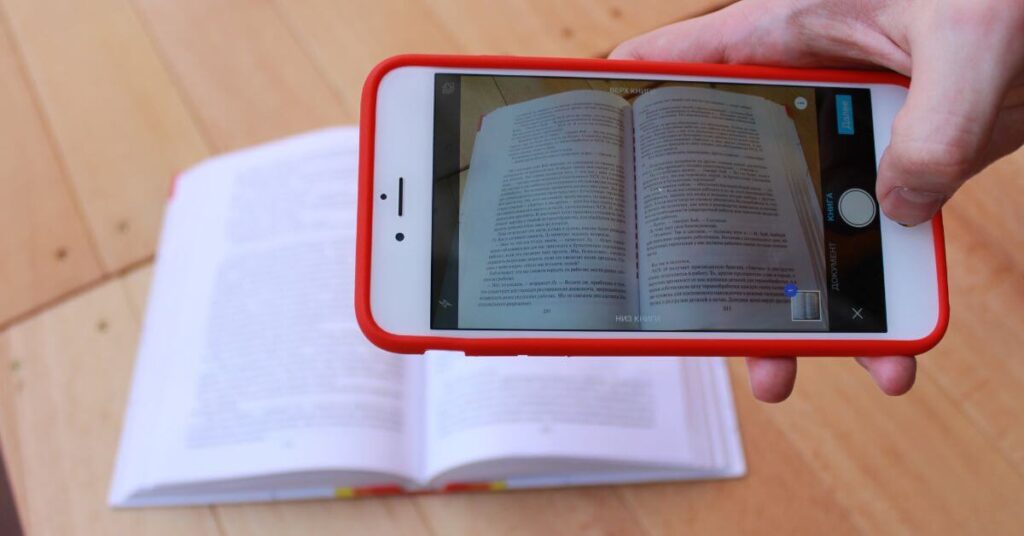8 Best Scanner Apps for iPhone and Android – Just tomorrow that notice expires for a competition you wanted to participate in. You have to send the signed files but by now it’s too late and the copy shops are all closed. Your home printer and scanner are acting up and driving you crazy. How many times have you come across situations like these, haven’t you?
Fortunately, technology comes to meet us and we can transform our faithful smartphone into a real scanner. There are several apps that allow us to do this and today we are going to review them. In fact, I will list you what are in my opinion the best scanner apps on the Play Store and App Store.
In the past we have already seen that with the apps installed on our smartphones we can really do everything, we can order food , monitor our sporting activity, save on the fuel of our car , find parking, buy clothes and even locate and recognize stars, constellations and planets . Applications help us in everyday life to carry out tasks remotely in a smart way, they make our routine easier and many times they manage to make our commitments less heavy.
Best Scanner Apps for iPhone and Android
Among the many apps there are also those that allow you to scan documents . That’s right, those who often need to scan important documents to send via email to colleagues or to upload to special online platforms but don’t have a scanner at home and don’t have time to go to the stationery store, can make use of handy applications useful for scanning documents in any time.
CamScanner
One of the best scanning applications is definitely CamScanner . Have you ever heard of it? It is a valid, simple and practical app available on Android and iOS mobile devices that you absolutely must test if you need to have a useful digital tool at hand to scan your important documents in a short time.
The app I’m telling you about will guarantee you sharp and precise scans . All you have to do is simply download it to your smartphone or tablet and take a photo of the pages you intend to scan. CamScanner’s program will immediately recognize the sheet and cut out what you want to scan. In this way you can send and share the document in question with whoever you want via email or using the main social networks.
CamScanner is free and allows the sharing of the scanned file in WhatsApp, iMessage and Microsoft Teams and on cloud services such as Dropbox, Google Drive, Evernote, OneDrive. Used by over 750 million users, it can scan documents and photos in PDF, JPG or TXT and transform everything you need from contracts to receipts, via faxes, books and much more into a digital document.
Also, the CamScanner app can easily scan multiple pages into one . Not bad right? What are you waiting for, try it now to discover all its interesting features.
swiftscan
Another application that I want to recommend and which will transform your mobile device into a real portable scanner capable of automatically recognizing any text is SwifScan . Available on Android and iOS mobile devices it is one of the best document and QR code scanner app applications.
With this app you will be able to create high quality PDF scans or JPG scans in just a few steps. Finally you will be able to send files via email or fax, upload them to Google Drive, Box, Dropbox, Evernote and other cloud services using only your smartphone or tablet.
SwiftScan’s scanner is really very intuitive and very easy to use. The application is free and allows you to identify the edges of the document to be scanned automatically so that only the part of the sheet that interests you is subjected to the scanning process.
As with other similar applications, with SwiftScan you just need to use the camera on your mobile device and frame what you want to scan. Name and save your digital documents so they’re ready to be sent and shared with colleagues, family and friends.
Microsoft Lens
If you are looking for a quick and easy way to scan your paper documents in a matter of minutes you should definitely try the Microsoft Lens application . Available on Android and iOS devices , this application crops and makes digital photos of documents legible so you can share your documents with whoever you like.
You can convert images to PDF, Word, Excel and PowerPoint files, scan text and the image you photographed by saving your document to OneNote, OneDrive or your local device in just a few simple steps. Furthermore, Microsoft Lens also allows you to import images already present in your device by drawing what interests you directly from the Gallery .
Simple to use, intuitive and free, this application asks you to choose which document you want to scan and then point through the camera of your mobile device and scan the part of your paper document, photos, books, notes written on the blackboard, etc. that interests you.
Genius Scan
Among the best applications to scan documents simply using a smartphone, I also point you to Genius Scan . It is a downloadable application on Android and iOS mobile devices ,
Have you ever thought about having a scanner in your pocket? With Genius Scan it will finally be possible! All you have to do is simply download to your smartphone or tablet this useful digital tool created to scan any paper document and you will see how much time you will save in your everyday life at home and at work.
This application manages to recognize within a few seconds and “trap” our documents. It automatically recognizes the background paper, crops it and cleans up the result on your mobile device.
With Genius Scan you can quickly scan all your documents and export them as JPEG files or multi-page PDFs . Not bad right? What are you waiting for to download it and try it now. Position the document of your interest in front of your device’s camera, the application will do the rest!
Google Drive
You may not know it but the Google Drive application can also become a convenient and practical scanner. That’s right, the well-known app available on Android and iOS for archiving and for quickly and easily inviting other people to view, edit or comment on your files and folders, can help you scan the paper documents of interest to make them digital.
With this free app , you can scan receipts, letters, and even bank statements to save them as searchable PDFs in Google Drive if you’re using an Android device. This way you will have everything you need at your fingertips on your mobile device. Using this application to scan a document is really child’s play.
All you have to do is simply take a photo of the card you want to scan, adjust the area with the Crop tool and possibly add new pages by pressing the Add button . Save the finished document and if you prefer share it with colleagues and friends.
Other free scanner apps
Before leaving you, I want to tell you about other applications to scan your documents easily and for free . If the ones I have mentioned you have found that are not for you, you can try another app among these that I am about to list:
- Adobe Scan : PDF Scanner, OCR (Available on Android and iOS )
- Simple Scan (Available on Android and iOS )
- PDF scanner (available on Android )
- Tap Scanner (available on Android and iOS )
In this guide, I have shown you the scanner apps that I consider to be the best and most useful for scanning documents and photos in a few simple steps using your smartphone or tablet directly. Try the applications I recommended in the previous paragraphs on your device and test their functions. You will see, with these practical digital tools, scanning a document using only your mobile phone or tablet has never been so easy and fast.
I hope I have provided you with all the information and guidance you wanted when you landed on this page today looking for advice on useful applications for scanning. The ones I have included in this article are apps that I consider valid and worthy of consideration. Download them to your mobile device now.